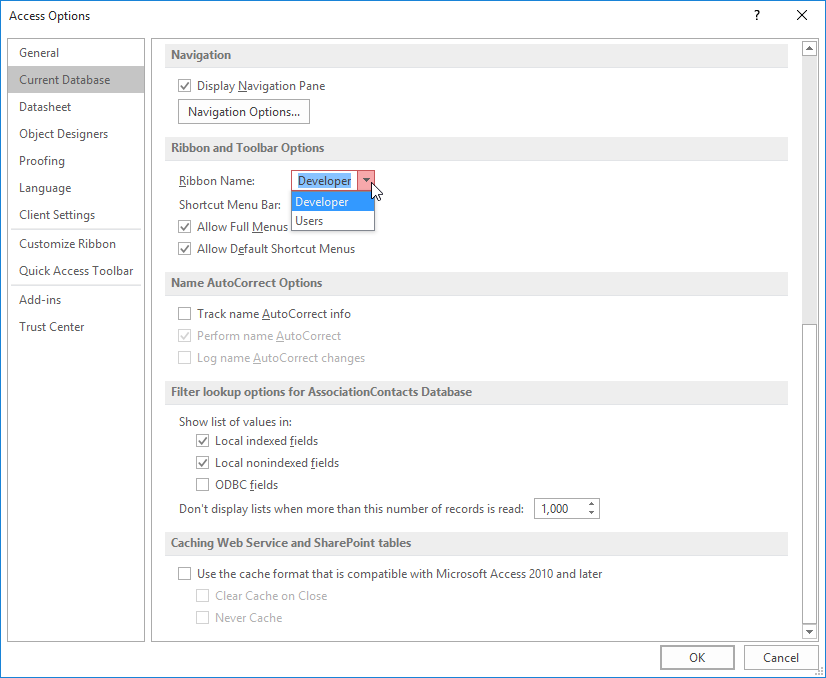Add Custom Ribbon to your Microsoft Access Databse
Go to Navigation Options
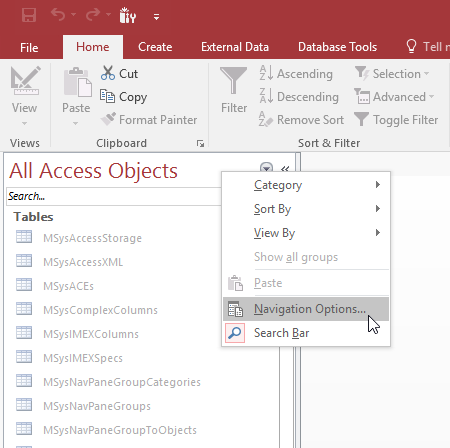
Check
Show System Objectsand press OK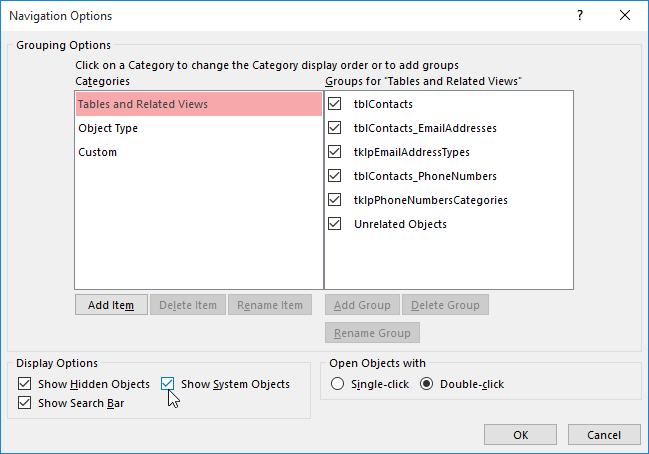
Under Options -> Client Settings, check
Show add-in user interface errors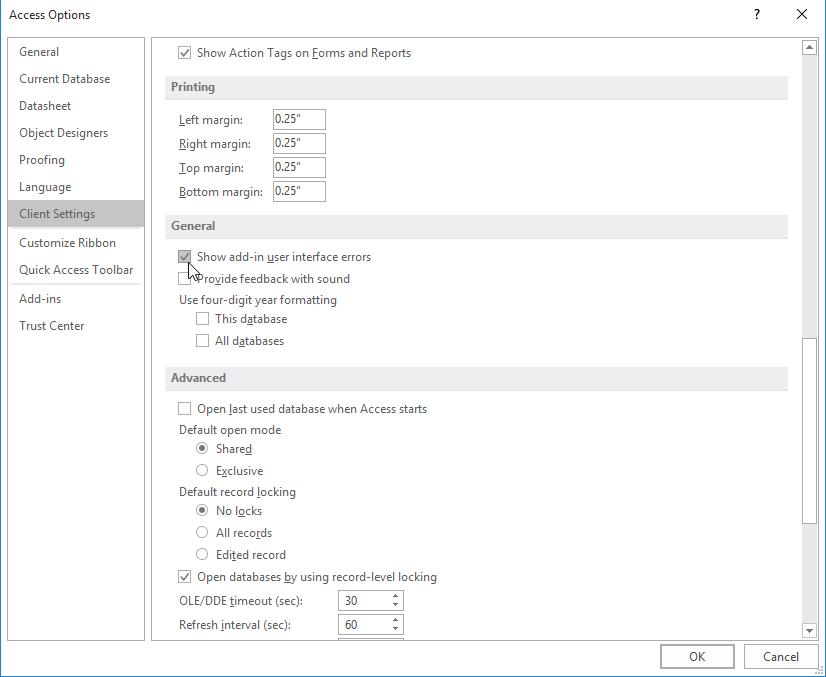
Create a table called USysRibbons
Hide table by checking
hiddenunder table propertiesCreate new form to allow us to input XML for ribbon configuration
Also hide the form under form properties
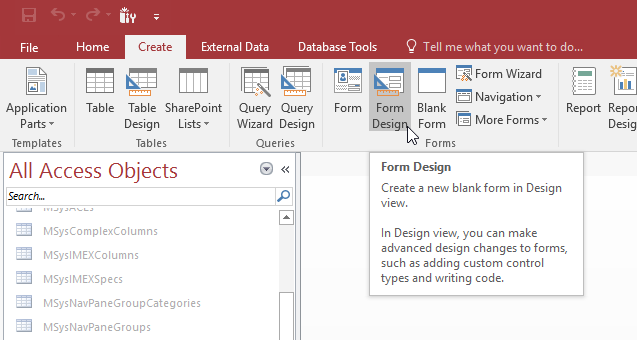
Connect form to ribbons table
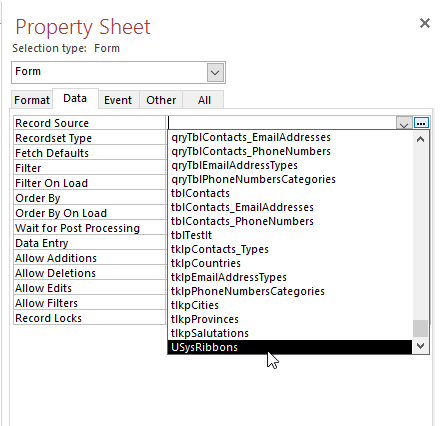
Add appropriate fields in form
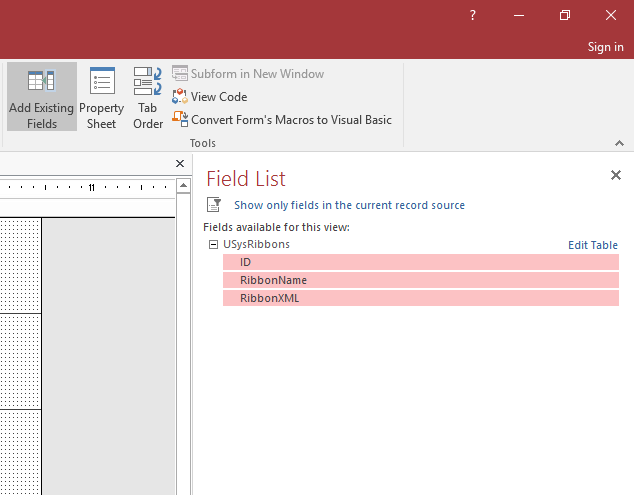
Add your ribbon XML
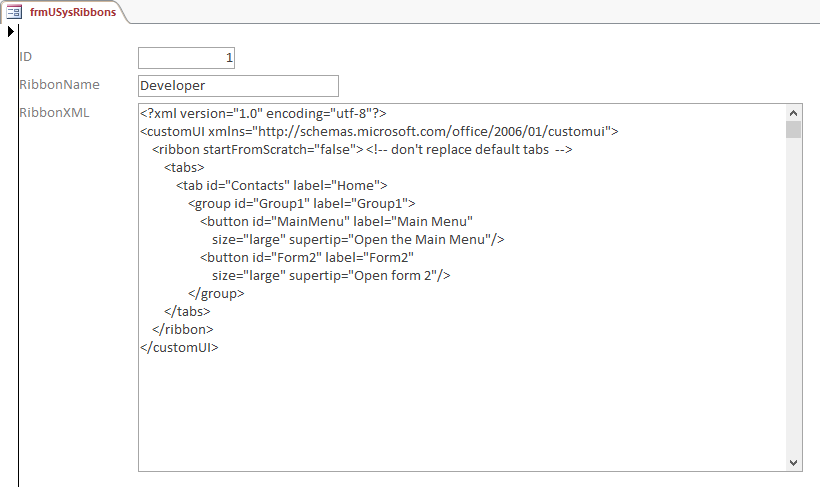
You can create multiple entries for various users (e.g. Developer, User)
You can select which custon ribbon xml to use in settings